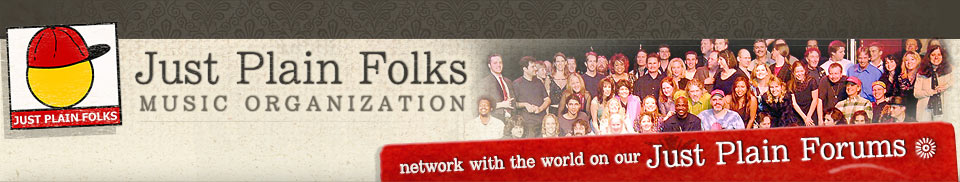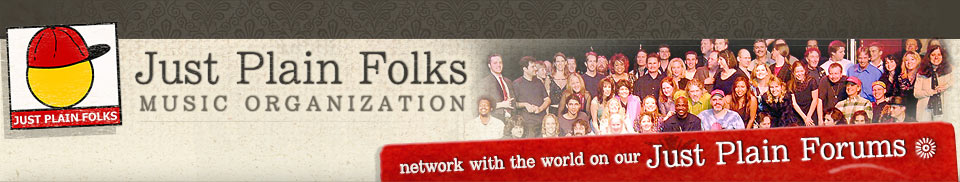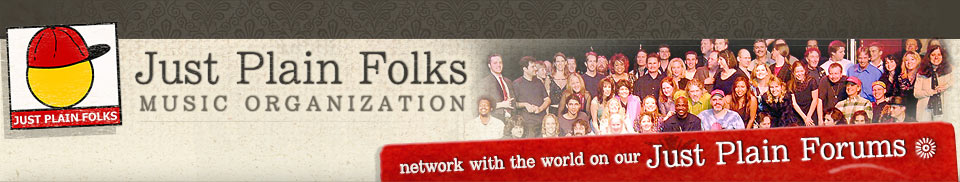|
8 members (Sunset Poet, ckiphen, rpirone, couchgrouch, Everett Adams, bennash, 2 invisible),
1,038
guests, and
262
robots. |
|
Key:
Admin,
Global Mod,
Mod
|
|
Welcome to the Just Plain Folks forums! You are currently viewing our forums as a Guest which gives you limited access to most of our discussions and to other features.
By joining our free community you will have access to post and respond to topics, communicate privately with our users (PM), respond to polls, upload content, and access many other features. Registration is fast, simple, and absolutely free; so please join our community today!
|
|
|
|
Joined: Nov 2010
Posts: 55
Serious Contributor
|

Serious Contributor
Joined: Nov 2010
Posts: 55 |
So...I have already downloaded Audacity so I can convert it to an MP3 file. I then downloaded LAME so Audacity can encode it. I think I am following all of the instructions that I have gotten from the web sites and friends/family I've contacted, but I still get a message that Audacity cannot open MP3 library.
Thanks, Kathi If the iTunes suggestion doesn't work for you, here's how you do it with the Audacity that you've been trying. That "can't open mp3 library" is probably due to it not being able to find an MP3 encoder. 1. Download and double click this LAME MP3 Encoder. Just follow the wizard to install it. 2. Open Audacity and import your WAV file (File > Import) 3. Click File > Export as MP3 4. The first time you use the "Export as MP3" command, Audacity will ask for the location of "lame_enc.dll". Navigate to "C:\Program Files\Lame for Audacity", select "lame_enc.dll", then click "Open" and "OK". 5. Then you will be asked what you want to name the MP3 file. I'm assuming you are on a PC/Windows. If you're using a Mac, the instruction is almost the same. See this page. Hope this helps.
|
|
|
|
We would like to keep the membership in Just Plain Folks FREE! Your donation helps support the many programs we offer including Road Trips and the Music Awards.
|
|
|
Forums117
Topics125,829
Posts1,161,968
Members21,470
| |
Most Online37,523
Jan 25th, 2020
|
|
|
"Never accept no as an answer from someone not empowered to say yes in the first place." –Brian Austin Whitney
|
|
|
There are no members with birthdays on this day. |
|
|
|