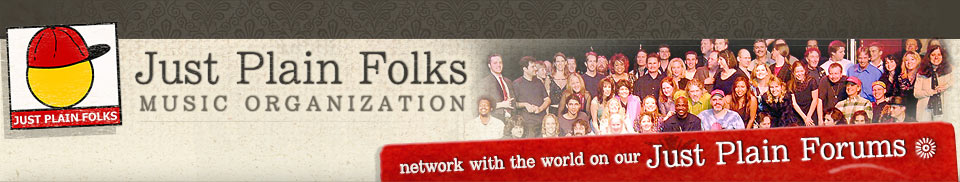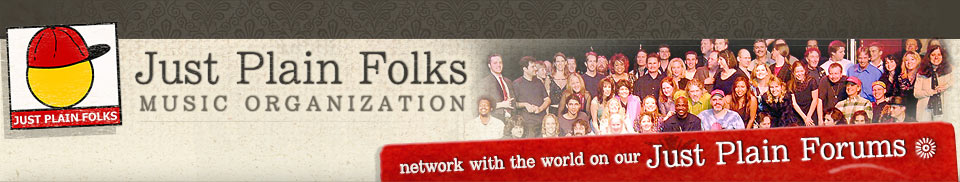|
11 members (bennash, JAPOV, Fdemetrio, Bill Draper, Sunset Poet, couchgrouch, Gavin Sinclair, Everett Adams, 2 invisible),
1,403
guests, and
299
robots. |
|
Key:
Admin,
Global Mod,
Mod
|
|
Welcome to the Just Plain Folks forums! You are currently viewing our forums as a Guest which gives you limited access to most of our discussions and to other features.
By joining our free community you will have access to post and respond to topics, communicate privately with our users (PM), respond to polls, upload content, and access many other features. Registration is fast, simple, and absolutely free; so please join our community today!
|
|
|
|
|
|
|
|
|
|
.
by Fdemetrio - 04/25/24 01:36 AM
|
|
|
|
|
|
|
.
by Fdemetrio - 04/24/24 10:25 AM
|
.
by Sunset Poet - 04/24/24 08:09 AM
|
|
|
|
|
.
by Fdemetrio - 04/23/24 10:08 AM
|
.
by Fdemetrio - 04/23/24 12:41 AM
|
|
|
.
by Fdemetrio - 04/22/24 10:39 PM
|
|
|
|
|
|
|
|
|
|
|
.
by Fdemetrio - 04/22/24 11:04 AM
|
|
|
.
by Rob B. - 04/21/24 08:40 PM
|
|
|
|
|
|
|
.
by Fdemetrio - 04/20/24 03:22 PM
|
|
|
.
by Fdemetrio - 04/20/24 12:36 PM
|
|
|
|
Joined: Feb 2011
Posts: 16
Casual Observer
|
OP

Casual Observer
Joined: Feb 2011
Posts: 16 |
I've been trying to e-mail a song file. It's saved on my computer as a WAV file and have discovered it's too large to e-mail. I even tried to zip it. I have had suggestions all day from people I have contacted. So...I have already downloaded Audacity so I can convert it to an MP3 file. I then downloaded LAME so Audacity can encode it. I think I am following all of the instructions that I have gotten from the web sites and friends/family I've contacted, but I still get a message that Audacity cannot open MP3 library. I have been at this for the past 8 hours and am very frustrated. I'm not very computer savvy (took me several tries to even figure out how to post this!) so if you have any further suggestions for me you'll have to explain s i m p l y....
Thanks, Kathi
|
|
|
|
|
Joined: Aug 2010
Posts: 691
Serious Contributor
|

Serious Contributor
Joined: Aug 2010
Posts: 691 |
Kathi: I haven't a clue as to how do do this stuff, but I'm sure somebody here does. You could also post your question on the TAXI forums, under technology, etc. Good luck to you, and welcome!
Ott
|
|
|
|
|
Joined: Apr 2001
Posts: 8,574
JPF Mentor
|

JPF Mentor
Joined: Apr 2001
Posts: 8,574 |
Kathi,
Welcome to JPF. I use a free large file sending service YouSendIt to send larger files. You have to sign up for it, and so does the person receiving it. I've sent a lot of wave files that way.
Hope that helps.
Mike
You've got to know your limitations. I don't know what your limitations are. I found out what mine were when I was twelve. I found out that there weren't too many limitations, if I did it my way. -Johnny Cash It's only music. -niteshift Mike Dunbar Music
|
|
|
|
|
Joined: May 2002
Posts: 1,998
Top 200 Poster
|

Top 200 Poster
Joined: May 2002
Posts: 1,998 |
|
|
|
|
|
Joined: Sep 2001
Posts: 10,330
Top 10 Poster
|

Top 10 Poster
Joined: Sep 2001
Posts: 10,330 |
iTunes is free and very easy to use. Install it. Open the wave file with iTunes and then click on ADVANCED in the menu bar and then click on Create MP3 version. If you want you can copy the file to a different folder so it's easy to find.
Some e-mail programs place a limit on file size. How big is the MP3 file you already created? You could also join Soundclick for free and then upload it so others can download it from the Soundclick site.
|
|
|
|
|
Joined: Jul 2008
Posts: 8,683
Top 20 Poster
|

Top 20 Poster
Joined: Jul 2008
Posts: 8,683 |
HI, can you tell Kathi how to go about getting Soundclick started, I don't remember when I first started...thanks glyn
|
|
|
|
|
Joined: Feb 2011
Posts: 16
Casual Observer
|
OP

Casual Observer
Joined: Feb 2011
Posts: 16 |
|
|
|
|
|
Joined: Feb 2011
Posts: 16
Casual Observer
|
OP

Casual Observer
Joined: Feb 2011
Posts: 16 |
Thanks all for the good resources
Kathi
|
|
|
|
|
Joined: Feb 2011
Posts: 16
Casual Observer
|
OP

Casual Observer
Joined: Feb 2011
Posts: 16 |
Thanks, Jean for the info on !Tunes. I never could convert my wav file to mp3 because audacity could not open the encoder. And yes, the wav file well exceeds the limit for my e-mail.
Kathi
|
|
|
|
|
Joined: Nov 2010
Posts: 55
Serious Contributor
|

Serious Contributor
Joined: Nov 2010
Posts: 55 |
So...I have already downloaded Audacity so I can convert it to an MP3 file. I then downloaded LAME so Audacity can encode it. I think I am following all of the instructions that I have gotten from the web sites and friends/family I've contacted, but I still get a message that Audacity cannot open MP3 library.
Thanks, Kathi If the iTunes suggestion doesn't work for you, here's how you do it with the Audacity that you've been trying. That "can't open mp3 library" is probably due to it not being able to find an MP3 encoder. 1. Download and double click this LAME MP3 Encoder. Just follow the wizard to install it. 2. Open Audacity and import your WAV file (File > Import) 3. Click File > Export as MP3 4. The first time you use the "Export as MP3" command, Audacity will ask for the location of "lame_enc.dll". Navigate to "C:\Program Files\Lame for Audacity", select "lame_enc.dll", then click "Open" and "OK". 5. Then you will be asked what you want to name the MP3 file. I'm assuming you are on a PC/Windows. If you're using a Mac, the instruction is almost the same. See this page. Hope this helps.
|
|
|
|
|
Joined: Jul 2008
Posts: 8,683
Top 20 Poster
|

Top 20 Poster
Joined: Jul 2008
Posts: 8,683 |
There are a couple of men that help me all the time, with Audacity and they are great, just a matter of time for them to see this, I left you another email just now...it just takes time to get it down, took me a couple of days everytime I change computers...you'd think i'd remember...naw , not this lil brain..so I know how you feel but as soon as these guys see's this they will help you...also Linda Adams is good too, just a matter of time for them to see you need help....
glyn
Last edited by glynda; 02/15/11 02:54 AM.
|
|
|
|
|
Joined: Feb 2011
Posts: 16
Casual Observer
|
OP

Casual Observer
Joined: Feb 2011
Posts: 16 |
Thanks for the suggestion, Leo
That is the exact same directions I've been trying to use all afternoon and can't get it to work. That's why I'm thinking it's me, and what I'm not doing correctly, that's the problem...
Kathi
|
|
|
|
|
Joined: Jul 2008
Posts: 8,683
Top 20 Poster
|

Top 20 Poster
Joined: Jul 2008
Posts: 8,683 |
when I click on Audacity and file...I don't see an option that says import...I see export...but not import...how can I get it to open up for import??? thanks glyn
|
|
|
|
|
Joined: Nov 2010
Posts: 55
Serious Contributor
|

Serious Contributor
Joined: Nov 2010
Posts: 55 |
when I click on Audacity and file...I don't see an option that says import...I see export...but not import...how can I get it to open up for import??? thanks glyn My bad, it should have been File > Open and then simply select your audio file (WAV/MP3/Ogg/etc).
|
|
|
|
|
Joined: Feb 2011
Posts: 16
Casual Observer
|
OP

Casual Observer
Joined: Feb 2011
Posts: 16 |
I got that far at least (haha)! It's just the export. It has to be something with "location".
Kathi
|
|
|
|
|
Joined: Nov 2010
Posts: 55
Serious Contributor
|

Serious Contributor
Joined: Nov 2010
Posts: 55 |
Thanks for the suggestion, Leo
That is the exact same directions I've been trying to use all afternoon and can't get it to work. That's why I'm thinking it's me, and what I'm not doing correctly, that's the problem...
Kathi At which step did you hit the issue, and what is the exact error message? 1. Open Audacity. 2. File > Open and select the WAV file. 3. File > Export as MP3 4. Audacity will ask you where and what you want to name your mp3 file. Pick the location and type in the name. 5. Then Audacity will show this message: --------------------------- Export MP3 --------------------------- Audacity does not export MP3 files directly, but instead uses the freely available LAME library to handle MP3 file encoding. You must obtain lame_enc.dll separately, by downloading the LAME MP3 encoder,and then locate this file for Audacity. You only need to do this once. Would you like to locate lame_enc.dll now? --------------------------- Yes No --------------------------- 6. Click Yes. Navigate to C:\Program Files\LAME for Audacity. You should see lame_enc there. Just double click and Audacity will start the encoding. If you can tell me where and what error you see, I may be able to help further. Once we get past this, it's as easy as "Export as MP3" in the future, so don't despair 
|
|
|
|
|
Joined: Feb 2011
Posts: 16
Casual Observer
|
OP

Casual Observer
Joined: Feb 2011
Posts: 16 |
Thanks so much, Leo, for being "patient" with me. I'm narrowing it down to perhaps my misunderstanding of the term "navigate". I get the "where is lame?" prompt and proceed to the location. I can see the correct location on my screen, but when I click "open", I get "audacity cannot open encoder library".
Kathi
|
|
|
|
|
Joined: Nov 2010
Posts: 55
Serious Contributor
|

Serious Contributor
Joined: Nov 2010
Posts: 55 |
Thanks so much, Leo, for being "patient" with me. I'm narrowing it down to perhaps my misunderstanding of the term "navigate". I get the "where is lame?" prompt and proceed to the location. I can see the correct location on my screen, but when I click "open", I get "audacity cannot open encoder library".
Kathi I see what you meant. Maybe your version of Audacity doesn't like your version of LAME  Download this one to somewhere safe on your computer (where it won't get deleted accidentally). Then repeat the steps. Now instead of going to the LAME folder, go to the one you've just downloaded instead. See if that works. If that still doesn't work, I'll introduce you to another program.
|
|
|
|
|
Joined: Feb 2011
Posts: 16
Casual Observer
|
OP

Casual Observer
Joined: Feb 2011
Posts: 16 |
Thanks for all your help.
I'm going to show my "ignorance" again...I clicked on your link "this one" and I went to a sign up for a hotmail account. Is that correct??
|
|
|
|
|
Joined: Nov 2010
Posts: 55
Serious Contributor
|

Serious Contributor
Joined: Nov 2010
Posts: 55 |
Thanks for all your help.
I'm going to show my "ignorance" again...I clicked on your link "this one" and I went to a sign up for a hotmail account. Is that correct?? Ugh, I thought I've set the permission to public. Anyway, I've emailed the DLL to the email address listed on your profile. Please check your email.
|
|
|
|
|
Joined: Jul 2008
Posts: 8,683
Top 20 Poster
|

Top 20 Poster
Joined: Jul 2008
Posts: 8,683 |
Leo, I want to thank you so much for helping Kathi, you are a wonderful person and a great help...thank you so much, sir..glyn
Last edited by glynda; 02/15/11 04:10 AM.
|
|
|
|
|
Joined: May 2006
Posts: 7,911 Likes: 1
Top 30 Poster
|

Top 30 Poster
Joined: May 2006
Posts: 7,911 Likes: 1 |
For what it's worth, if I go to program files on my computer C drive, and open the Audacity folder, I see the Audacity application and next to it in the folder is the lame_enc.dll file. Try dragging your lame file into that folder if it is not already there. You also may have downloaded a zipped lame file which must be unzipped for the lame_enc.dll file to become usable.
Hard to tell without looking at your system but maybe this helps.
|
|
|
|
|
Joined: Mar 2008
Posts: 36
Casual Observer
|

Casual Observer
Joined: Mar 2008
Posts: 36 |
If all else fails, the iTunes advice is good as well. It's free, easy to install, and I'm sure one of us could walk you through how to convert it.
|
|
|
|
|
Joined: Apr 2001
Posts: 19,585 Likes: 13
Top 10 Poster
|

Top 10 Poster
Joined: Apr 2001
Posts: 19,585 Likes: 13 |
I think Windows will change a wav to an mp3 with built in software won't it? But alas, it sounds like an endless list of ways to do it.
Let us know if and when your problem is solved and which solution you used so future folks reading this will know!
Thanks to all who helped!
Brian
Brian Austin Whitney Founder Just Plain Folks jpfolkspro@gmail.com Skype: Brian Austin Whitney Facebook: www.facebook.com/justplainfolks"Don't sit around and wait for success to come to you... it doesn't know the way." -Brian Austin Whitney "It's easier to be the bigger man when you actually are..." -Brian Austin Whitney "Sometimes all you have to do to inspire humans to greatness is to give them a reason and opportunity to do something great." -Brian Austin Whitney
|
|
|
|
|
Joined: Feb 2011
Posts: 16
Casual Observer
|
OP

Casual Observer
Joined: Feb 2011
Posts: 16 |
Thanks to all of you who have offered ideas/suggestions. Today is a "new day" and I'm at it again. I am now "armed" with more tools!
Thanks!
Kathi
|
|
|
|
|
Joined: Nov 2002
Posts: 1,265
Serious Contributor
|

Serious Contributor
Joined: Nov 2002
Posts: 1,265 |
when I click on Audacity and file...I don't see an option that says import...I see export...but not import...how can I get it to open up for import??? thanks glyn Glyn, an easy way to get an audio file into Audacity is to simply right click and open with Audacity. Bingo, it's auto imported.
|
|
|
|
|
Joined: Feb 2011
Posts: 16
Casual Observer
|
OP

Casual Observer
Joined: Feb 2011
Posts: 16 |
I still have not been successful getting Audacity and LAME to talk with each other, but I was able to convert my wav to mp3 in a "round about way". I kept thinking of what I know and I DO know how to rip from a cd for my mp3 player. So...I burned a cd of my wav file and then ripped it to mp3. It worked and I was then able to e-mail it.
Thanks to all who have given their time, energy, resources, and suggestions. I am going to continue to work on audacity with lame.
Thanks,
Kathi
|
|
|
|
|
Joined: Nov 2010
Posts: 55
Serious Contributor
|

Serious Contributor
Joined: Nov 2010
Posts: 55 |
I am going to continue to work on audacity with lame. If you haven't given up, try uninstalling and then reinstalling different version of Audacity. If you have 1.2.6 now, install the Beta 1.3.12 or vice versa. You can see which one you have by going to Help > About.
|
|
|
|
We would like to keep the membership in Just Plain Folks FREE! Your donation helps support the many programs we offer including Road Trips and the Music Awards.
|
|
|
Forums117
Topics125,779
Posts1,161,493
Members21,470
| |
Most Online37,523
Jan 25th, 2020
|
|
|
"Sometimes, the best thing you can say, isn't the easiest thing" -Brian Austin Whitney
|
|
|
|